The most significant issue is you're not calling super.paint, which is preventing what ever was previously painted to the Graphics context from been cleared or any child components from been painted.
For painting the background, you should be using paintComponent, which is used to paint the background of the component.
If you need to paint under the child components, but above the background, you should still use paintComponent, but paint the background first and then the next layer. The components will be painted after paintComponent.
Painting over components is actually more complex
Take a closer look at Custom Painting and Painting in Swing and AWT
Updated based on code snippets
In Screen which extends from Container, you are doing...
@Override
public void paint(Graphics g) {
super.paint(g);
GraphicsUtilities.drawPictureTiled(background, g);
paintComponents(g);
g.dispose();
}
- Don't call
paintComponents, super.paint has already done this.
- Don't call
dispose on a Graphics context you don't create
- Based on the rest of the example code I have, you should be extending from
JPanel and overriding paintComponent instead. This will allow you to put under the component layer
Because GroundPanel and ForeGroundPanel are both JPanels, there's no need to ever paint them yourself. In fact, you could simply use OverlayLayout or even a GridBagLayout and add them directly to the NestedScreen which is itself a container...
So, I stripped down you example code so I could get it working with the missing code as an example. I got a little more fancy and simply made a JPanel to act as the pause screen

This is all done by simply overlaying the components on top of each other using a GridBagLayout
import java.awt.Color;
import java.awt.Dimension;
import java.awt.EventQueue;
import java.awt.Font;
import java.awt.Graphics;
import java.awt.GridBagConstraints;
import java.awt.GridBagLayout;
import java.awt.event.MouseAdapter;
import java.awt.event.MouseEvent;
import java.awt.image.BufferedImage;
import java.io.IOException;
import javax.imageio.ImageIO;
import javax.swing.JFrame;
import javax.swing.JLabel;
import javax.swing.JPanel;
import javax.swing.UIManager;
import javax.swing.UnsupportedLookAndFeelException;
public class Test1001 {
public static void main(String[] args) {
new Test1001();
}
public Test1001() {
EventQueue.invokeLater(new Runnable() {
@Override
public void run() {
try {
UIManager.setLookAndFeel(UIManager.getSystemLookAndFeelClassName());
} catch (ClassNotFoundException | InstantiationException | IllegalAccessException | UnsupportedLookAndFeelException ex) {
}
try {
NestedScreen screen = new NestedScreen();
screen.setBackgroundLayer(ImageIO.read(getClass().getResource("/Sky.png")));
JFrame frame = new JFrame("Testing");
frame.setDefaultCloseOperation(JFrame.EXIT_ON_CLOSE);
frame.add(screen);
frame.pack();
frame.setLocationRelativeTo(null);
frame.setVisible(true);
} catch (IOException exp) {
exp.printStackTrace();
}
}
});
}
public interface GraphicsEngineComponents {
}
public class NestedScreen extends Screen implements GraphicsEngineComponents {
GroundPanel ground;
ForeGroundPanel foreground;
private PausePane pausePane;
public NestedScreen() {
ground = new GroundPanel();
foreground = new ForeGroundPanel();
pausePane = new PausePane();
setLayout(new GridBagLayout());
GridBagConstraints gbc = new GridBagConstraints();
gbc.gridx = 0;
gbc.gridy = 0;
gbc.weightx = 1;
gbc.weighty = 1;
gbc.fill = GridBagConstraints.BOTH;
add(pausePane, gbc);
add(foreground, gbc);
add(ground, gbc);
MouseAdapter handler = new MouseAdapter() {
@Override
public void mouseClicked(MouseEvent e) {
pausePane.setVisible(!pausePane.isVisible());
}
};
addMouseListener(handler);
foreground.addMouseListener(handler);
ground.addMouseListener(handler);
}
public GroundPanel getGroundLayer() {
return ground;
}
public ForeGroundPanel getForegroundLayer() {
return foreground;
}
public void setBackgroundLayer(BufferedImage background) {
super.setBackgroundLayer(background);
}
public class GroundPanel extends JPanel {
public GroundPanel() {
setOpaque(false);
}
@Override
protected void paintComponent(Graphics g) {
super.paintComponent(g);
g.setColor(Color.GREEN);
g.fillRect(0, getHeight() - 200, getWidth(), 200);
}
}
public class PausePane extends JPanel {
private JLabel label;
public PausePane() {
setVisible(false);
setOpaque(false);
setBackground(new Color(0, 0, 0, 128));
setLayout(new GridBagLayout());
label = new JLabel("Paused");
label.setHorizontalAlignment(JLabel.CENTER);
label.setVerticalAlignment(JLabel.CENTER);
Font font = label.getFont();
font = font.deriveFont(Font.BOLD, 48f);
label.setFont(font);
label.setForeground(Color.WHITE);
add(label);
}
@Override
protected void paintComponent(Graphics g) {
super.paintComponent(g);
g.setColor(getBackground());
g.fillRect(0, 0, getWidth(), getHeight());
}
}
public class ForeGroundPanel extends JPanel {
private BufferedImage pony;
public ForeGroundPanel() {
setOpaque(false);
try {
pony = ImageIO.read(getClass().getResource("/Pony.png"));
} catch (IOException ex) {
ex.printStackTrace();
}
}
@Override
protected void paintComponent(Graphics g) {
super.paintComponent(g);
if (pony != null) {
int x = (getWidth() - pony.getWidth()) / 2;
int y = getHeight() - 200 - (pony.getHeight() / 2);
g.drawImage(pony, x, y, this);
}
}
}
}
public class Screen extends JPanel implements GraphicsEngineComponents {
private BufferedImage background;
public Screen() {
}
@Override
public String toString() {
return "Screen{" + "background=" + background + '}';
}
public BufferedImage getBackgroundPicture() {
return background;
}
@Override
public Dimension getPreferredSize() {
return background == null ? super.getPreferredSize() : new Dimension(background.getWidth(), background.getHeight());
}
protected void setBackgroundLayer(BufferedImage background) {
if (background != null && background.getHeight() != 0 && background.getWidth() != 0) {
this.background = background;
}
}
@Override
protected void paintComponent(Graphics g) {
super.paintComponent(g);
if (background != null) {
g.drawImage(background, 0, 0, this);
}
}
}
}
Take a look at Painting in AWT and Swing and Performing Custom Painting to understand how painting works in Swing.
A basic idea would be to avoid using all these compound or nested components and instead, create an engine that can paint the layers directly onto a Graphics context, maybe even painting to a BufferedImage which you can the paint onto a single component...