I am learning RavenDB (Build 2851, Version 2.5.0 / 6dce79a) from Beginning Raven 2.x and am finding that the Raven-Studio is not filtering correctly.
I have a table of cities in my database, storing their populations, locations etc. I have added an index in the code, using this:
public class Cities_ByPopulation : AbstractIndexCreationTask<City>
{
public Cities_ByPopulation()
{
this.Map = cities => from city in cities
select new { Population = city.Population };
// Generates as this in the RDBMS
// docs.Cities.Select(city => new {
// Population = city.Population
// })
}
}
And registering it with the IndexCreation.CreateIndex(typeof(Cities_ByPopulation).Assembly, documentStore) code.
Problem 1 - Raven Studio is not filtering as expected
Now the index is added to RavenDB, and I run a filter the Population [long] field on the Raven Studio, filtering between 200'000 and 500'000.
As you can see, its pulling back values completely out of the range. I have also tried with Population: [Lx200000 TO Lx500000] but then no results appear.
To verify this I created a dynamic index, but have the same problem:
Problem 2 - LINQ is not filtering at all as expected
In addition to this, I'm finding that even with a raw LINQ query, no data is returned at all!
// RavenStore stores a singleton,
// so I can share across console apps in this solution
using (var store = RavenStore.GetDocumentStore())
{
IndexCreation.CreateIndexes(typeof(Cities_ByPopulation).Assembly, store);
const long MinRange = 200000;
const long MaxRange = 300000;
Debug.Assert(MinRange < MaxRange, "Ranges need swapping round!");
// Get cities using the index
using (var session = store.OpenSession())
{
var cities =
session.Query<City>("Cities/ByPopulation")
.Customize(x => x.WaitForNonStaleResults())
.Where(x => x.Population > MinRange && x.Population < MaxRange);
Console.WriteLine("Number of normal cities within population range: {0}", cities.Count());
}
// Get cities from raw query
using (var session = store.OpenSession())
{
var cities = session.Query<City>().Where(x => x.Population > MinRange && x.Population < MaxRange);
Console.WriteLine("Number of normal cities within population range: {0}", cities.Count());
}
// Output :
// Number of normal cities within population range: 0
// Number of normal cities within population range: 0
}
The logging for this query is as follows
Request # 275: GET - 1 ms - <system> - 200 - /docs/Raven/Databases/World
Request # 276: HEAD - 0 ms - World - 200 - /indexes/Cities/ByPopulation
Request # 277: PUT - 2 ms - World - 201 - /indexes/Cities/ByPopulation
Request # 278: GET - 0 ms - World - 404 - /docs/Raven/Replication/Destinations
Request # 279: GET - 6 ms - World - 200 - /indexes/Cities/ByPopulation?&query=Population_Range%3A%7BLx200000%20TO%20Lx300000%7D&pageSize=0&operationHeadersHash=1690003523
Query: Population_Range:{Lx200000 TO Lx300000}
Time: 6 ms
Index: Cities/ByPopulation
Results: 0 returned out of 0 total.
Request # 280: GET - 7 ms - World - 200 - /indexes/dynamic/Cities?&query=Population_Range%3A%7BLx200000%20TO%20Lx300000%7D&pageSize=0&operationHeadersHash=1690003523
Query: Population_Range:{Lx200000 TO Lx300000}
Time: 6 ms
Index: Cities/ByPopulation
Results: 0 returned out of 0 total.
Some additional info that may help troubleshooting
- The data was imported via the CSV importer.
- No objects have been stored from a .NET application, only read.
This may imply that the schemas are not in sync, or the DB isn't sure of the data types yet, as the metadata is {}
Here is the resulting JSON from a document:
[city/1989]
{
"Name": "Aachen",
"CountryCode": "D",
"Province": "Nordrhein Westfalen",
"Population": 247113,
"CountryId": "country/1009"
}
and C# class:
public class City
{
public string Id { get; set; }
public string Name { get; set; }
public string CountryCode { get; set; }
public long Population { get; set; }
public string Province { get; set; }
public string CountryId { get; set; }
}
}
Another update
I've manually patched the collection with
this['@metadata']['Raven-Clr-Type'] = "Domain.City, Domain"
but this hasn't helped the serializer either.