Everything compiles file. But when I step through the code in Visual Studio 12, the line where Boost checks if the folder actually exists jumps the else statement. The folder is in the correct path (same path as the .exe), and if I remember correctly, the same code worked in Ubuntu without a problem. I've read through the Boost documentation and I can't really see what I'm doing wrong.
main.cpp
#include "game.hpp"
#include "texturemanager.hpp"
#include "spritemanager.hpp"
#include "imagemanager.hpp"
int main()
{
//Texture manager to hold all textures for the game.
TextureManager::GetInstance().LoadContent("Data/Images/Sprites");
//Sprite manager to hold all backgrounds used in the game
SpriteManager::GetInstance().LoadContent("Data/Images/Backgrounds");
//Create the game. Takes in the parameters of the size of the screen
Game game(640, 480);
game.Run();
}
texturemanager.hpp
#ifndef TEXTUREMANAGER_HPP
#define TEXTUREMANAGER_HPP
#include <SFML/Graphics.hpp>
#include <map>
#include <string>
#include <memory>
#include <assert.h>
#include <boost/filesystem.hpp>
class TextureManager
{
public:
typedef std::map<int, std::unique_ptr<sf::Texture>> resourceMap;
//For creating a singleton class
static TextureManager &GetInstance();
//Load files from the folder loaded from the settings file
void LoadContent(const std::string&);
//Load files from folder and with a specific file name
//To be added later to reduce memory usage
//void LoadContent(const std::string&);
//Get the texture
const sf::Texture& Get(int) const;
sf::Texture& Get(int);
protected:
private:
//These are needed to create a singleton class
TextureManager(){}
TextureManager(TextureManager const&){}
void operator=(TextureManager const&){}
//Add a file to the resource map
void Insert(boost::filesystem::path);
//Hold the textures in memory
resourceMap mTextureMap;
};
#endif
texturemanager.cpp
#include "texturemanager.hpp"
TextureManager& TextureManager::GetInstance()
{
static TextureManager instance;
return instance;
}
void TextureManager::LoadContent(const std::string& folder)
{
//Create a temp vector for the file entries to go to
std::vector<boost::filesystem::directory_entry> files;
//Create the directory where all sprites will be stored
boost::filesystem::path spriteDir(folder);
spriteDir.make_preferred();
//Check to see if the directory exists
if(boost::filesystem::exists(spriteDir))
{
//Copy all of the entries into the directory vector
copy(boost::filesystem::directory_iterator(spriteDir),
boost::filesystem::directory_iterator(),
back_inserter(files));
}
else
{
std::cout << folder + " Does not exist" << std::endl;
}
//Check to see if anything was stored
if(files.size() > 0)
{
//Loop through each of the files
for(unsigned int i = 0; i < files.size(); i++)
{
if(files[i].path().extension() == ".png")
{
//Convert the file to a string and push into vector
Insert(files[i].path());
}
}
//Empty the vector for reuse
files.clear();
}
}
void TextureManager::Insert(boost::filesystem::path tempFile)
{
//Create and load resource
std::unique_ptr<sf::Texture> tempTexture(new sf::Texture());
if(!tempTexture->loadFromFile(tempFile.string()))
throw std::runtime_error("ResourceHolder::load - Failed to load " + tempFile.string());
std::string srtID = tempFile.stem().string();
int id = std::atoi(srtID.c_str());
//Insert and check success
auto inserted = mTextureMap.insert(std::make_pair(id, std::move(tempTexture)));
assert(inserted.second);
}