After the latest update of the Android Developer Tools there is a problem I faced whenever I create a new project. It forces me to create a fragment_layout.xml as well.
So in the hello world program there is too much of code.
But in previous one only MainActivity.java and activity_main.xml appeared.
Is there any way to remove only the fragment_main.xml and the extra code in the MainActivity.java.
One way is to un-mark the create activity part in the beginning but it will not create the MainActivity.java too.