I used my usb drive on my brother's laptop, after which all of my files and folders look like in this picture:
Asked
Active
Viewed 63 times
-1
-
1Data corruption or malware. My money's on data corruption (even more so after doing a quick search), but be careful where you stick the drive just the same. Are those files supposed to be that big? (3.97 GB, 3.71 GB, 1.35 GB)? And did you do the safe removal process, or did you just pull the drive out of the computer? – cf- Mar 29 '14 at 09:20
-
First, you forgot ask question, second this is off-topic – Xearinox Mar 29 '14 at 09:24
-
i just pull the drive out of the computer – Malek Mar 29 '14 at 09:28
-
Yeah, your drive is almost certainly corrupted. You can try using something like [Recuva](https://www.piriform.com/recuva) to recover what's left of any files on it. You'll need to reformat the drive before it'll be usable again, though. (Run Recuva *before* you reformat it!) – cf- Mar 29 '14 at 09:30
1 Answers
0
If the laptop has renamed them, then you most likely have a virus/malware! Run your UPDATED anti-virus on your computer, run it with the USB drive included for the virus scan or format the USB. MalwareBytes Anti-Malware software will help too. Also, your brother's laptop needs a to be cleaned of infection too. Good luck!
Kennewick_Ken
- 41
- 3