My html email layout as below;
HTML
<html>
<head>
<title></title>
<meta http-equiv="Content-Type" content="text/html; charset=utf-8">
</head>
<body bgcolor="#FFFFFF" leftmargin="0" topmargin="0" marginwidth="0" marginheight="0">
<table width="100%" height="100%" align="center">
<tr>
<td align="center" valign="middle">
<table width="602" height="556" border="0" cellpadding="0" cellspacing="0">
<tr>
<td style="line-height:0; font-size:0px;" colspan="5">
<a style="line-height:0; font-size:0px;" href="http://www.google.com">
<img src="images/img_01.jpg" alt="" height="91" style="display:block; border:none; line-height:0;" width="602" >
</a>
</td>
</tr>
<tr>
<td style="line-height:0; font-size:0px;" colspan="5">
<img src="images/img_02.jpg" alt="" height="360" style="display:block; border:none; line-height:0;" width="602" >
</td>
</tr>
<tr>
<td style="line-height:0; font-size:0px;">
<a style="line-height:0; font-size:0px;" href="http://www.google.com">
<img src="images/img_03.jpg" alt="" height="57" style="display:block; border:none; line-height:0;" width="118" >
</a>
</td>
<td style="line-height:0; font-size:0px;">
<a style="line-height:0; font-size:0px;" href="http://www.google.com">
<img src="images/img_04.jpg" alt="" height="57" style="display:block; border:none; line-height:0;" width="96" >
</a>
</td>
<td style="line-height:0; font-size:0px;">
<img src="images/img_05.jpg" alt="" height="57" style="display:block; border:none; line-height:0;" width="194" >
</td>
<td style="line-height:0; font-size:0px;">
<a style="line-height:0; font-size:0px;" href="http://www.google.com">
<img src="images/img_06.jpg" alt="" height="57" style="display:block; border:none; line-height:0;" width="110" >
</a>
</td>
<td style="line-height:0; font-size:0px;">
<img src="images/img_07.jpg" alt="" height="57" style="display:block; border:none; line-height:0;" width="84" >
</td>
</tr>
<tr>
<td style="line-height:0; font-size:0px;" colspan="3">
<img src="images/img_08.jpg" alt="" height="48" style="display:block; border:none; line-height:0;" width="408" >
</td>
<td style="line-height:0; font-size:0px;">
<a style="line-height:0; font-size:0px;" href="http://www.google.com">
<img src="images/img_09.jpg" alt="" height="48" style="display:block; border:none; line-height:0;" width="110" >
</a>
</td>
<td style="line-height:0; font-size:0px;">
<img src="images/img_10.jpg" alt="" height="48" style="display:block; border:none; line-height:0;" width="84" >
</td>
</tr>
</table>
</td>
</tr>
</table>
</body>
</html>
Above code work fine for gmail, outlook 2007, outlook.com. But if I forward this mail from outlook 2007 to outlook.com, email break as like this;

Outlook adding extra p and span tag to anchor tag for image and gives them style. So my layout, break as above image.
Original Code;
<td style="line-height:0; font-size:0px;" colspan="5">
<a style="line-height:0; font-size:0px;" href="http://www.google.com">
<img src="imagepath" alt="" height="91" style="display:block; border:none; line-height:0;" width="602" >
</a>
</td>
Styled Code (after forwarding mail);
<td colspan="5" style="padding:0cm 0cm 0cm 0cm;">
<p class="ecxMsoNormal" style="line-height:0%;">
<a href="http://www.google.com/" target="_blank" class="">
<span style="font-size:1.0pt;color:blue;text-decoration:none;">
<img border="0" width="602" height="91" id="ecx_x0000_i1034" src="imagepath" class="">
</span>
</a>
<span style="font-size:1.0pt;"></span>
</p>
</td>
JsFiddle
How can I solve this issue?