It seems to me for you will fit this controls:
For the ComboBox you can set the dynamic range, being attached to the collection. In DataGrid you can do yourself the ComboBox using DataGridTemplateColumn column:
<DataGridTemplateColumn>
<DataGridTemplateColumn.CellTemplate>
<DataTemplate>
<TextBlock Text="{Binding Path=CustomObjectStringMember}" />
</DataTemplate>
</DataGridTemplateColumn.CellTemplate>
<DataGridTemplateColumn.CellEditingTemplate>
<DataTemplate>
<ComboBox ItemsSource="{Binding Path=CustomObjectListMember}"
Text="{Binding Path=CustomObjectStringMember}" />
</DataTemplate>
</DataGridTemplateColumn.CellEditingTemplate>
</DataGridTemplateColumn>
Or usingDataGridComboBoxColumn:
<DataGridComboBoxColumn Header="Current Category"
SelectedValueBinding="{Binding Path=CurrentCategory}"
SelectedValuePath="CategoryID"
DisplayMemberPath="CategoryName"
ItemsSource="{Binding Source={StaticResource categoriesDataProvider}}" />
IntegerUpDown provides a TextBox with button spinners that allow incrementing and decrementing Nullable values by using the spinner buttons.
Try using Popup with ListBox like this:
<Popup Name="MyPopUp"
UseLayoutRounding="True"
AllowsTransparency="False"
IsOpen="True"
Placement="Right">
<Border Name="BorderContent"
UseLayoutRounding="True"
Width="140"
BorderThickness="1"
BorderBrush="Black">
<StackPanel Background="White">
<TextBlock Background="White"
Foreground="Black"
HorizontalAlignment="Center"
Text="MARKET" />
<Separator Background="Black" Height="2" />
<ListBox BorderBrush="Transparent">
<ListBoxItem>17.27</ListBoxItem>
<ListBoxItem>17.28</ListBoxItem>
<ListBoxItem>17.29</ListBoxItem>
<ListBoxItem>17.30</ListBoxItem>
</ListBox>
</StackPanel>
</Border>
</Popup>
Output
For Popup you can set Placement to Right and use dynamic collection for ItemSource. To appear the Popup in the DataGrid you need place it in the CellEditingTemplate like this:
<DataGridTemplateColumn Header="Test">
<DataGridTemplateColumn.CellTemplate>
<DataTemplate>
<TextBlock Text="{Binding Path=Sample}" />
</DataTemplate>
</DataGridTemplateColumn.CellTemplate>
<DataGridTemplateColumn.CellEditingTemplate>
<DataTemplate>
<Grid>
<TextBox Text="{Binding Path=Sample}" />
<Popup ... />
</Grid>
</DataTemplate>
</DataGridTemplateColumn.CellEditingTemplate>
</DataGridTemplateColumn>