Check out the search syntax page:
https://help.github.com/articles/search-syntax
And searching in repositories:
https://help.github.com/articles/searching-repositories
For this particular one:
Test.java in:name extension:java language: java
Edit 1:
Here's a picture to explain how to view code matches instead of repository matches:
Edit 2:
Turns out the comment above was right. This is what the GitHub people say:
Hi,
The easiest method for finding files within a repository is to use the
file finder:
https://github.com/blog/793-introducing-the-file-finder
You can also use the "in:" search qualifier which allows you to tell
search to match filenames as well:
https://help.github.com/articles/searching-code#search-in
Hope that helps!
Edit 3:
Although it doesn't use wildcards as we're used to, it uses regular expressions to find substrings of the strings you type. See below, I typed "SandTest.java" and it produced wild-card like results.