In my PhpStorm, the file index.php, doesn't look like a PHP script, but a plain text file. How can I fix it?

In my PhpStorm, the file index.php, doesn't look like a PHP script, but a plain text file. How can I fix it?

index.php or very similarSimilar SO questions:
Follow this steps:
Open PHPStorm settings by using Ctrl+Alt+S
PHP Files (PHP) from Recognized file types.php extension in below area (Registered Patterns). If not found add PHP.
Right click on index.php and select "Mark as PHP".
(This option is there on PHPStorm 7.x, I'm not sure about 6.)