After 5 hours i have given up. First thing what i did was just setting usb debugging to true and i thought it should work. But nothing. Device is charging, but that is actualy all what happens. Computer would not even recognize the device. Nothing.
note: On that point i must state that i was testing on my friends phone (same cmputer) week before and it worked like a charm. i have just enabled usb debugging and it has worked with ease.
Back to the problem. Then i have instaled usb drivers for samsung phones, and result was the same. A that point i have found kies. So i've uninstaled drivers, reboot computer, instaled kies and tryed again, but again - nothing.
Any ideas?
Edit: i want to connect my device to eclipse, but now i am just trying how to connect my device to computer
Abt my computer: windows7 64bit
Abt device: Samsung Nexus S plus, android version 2.3.5