I ran into my first Core Data versioning problem - learn something every day!
Following instructions found here, I made a new version of the model, added the code for lightweight migration, and then went to set the active version…
Uhhh, where do you do that? The docs don't actually say, and other threads here talk about "click on the main file". WHAT "main file"?
The original xcdatamodel has no version number in it. Is that a problem? Is the Migration Manager still going to be able to figure this out?
All I did was add a field, this seems like a lot of work…