You could use an extra element and vertical-padding to force your div to keep the same ratio that it has a 2:1 image or not.
DEMO and basic css:
.image:before {
content:'';
display:inline-block;
vertical-align:middle;
padding-top:50%;/* equals 50% of width of parent */
width:0;
box-shadow:0 0 0 5px red;/* let's see where it stands for demo purpose */
}
In order to have this working in your codepen:
img should turn back to their default display (inline-block), so just remove display:block; and be vertical-alligned in middle to the pseudo element , the gap under img that appears when on baseline, will be no longer here.
.image needs either:
- In CSS
font-size:0;
- In HTML, the code
<div><img src=".. should not be indented
- In HTML white-space should be commented
<div><!-- code indented --><img src="...
to avoid extra white-space and break in 2 lines when img is full width.
I did link in the demo another version where image could be bigger than initial space wanted without breaking the layout (base on idea that elements remain in the flow, no absolute positionning involved): EXTRA