I installed JDK 8, when I type in cmd java -version I get 1.8, the browser when run my applet which needs Java 1.8, it says the JRE 1.8 is not available, run this using the latest JDK.
When I check the plugin in browser all point to JRE 7, Chrome and IE. In Java Control Panel I see JDK 8 listed.