I am an an Android Developer, developing an Blackberry application.
I have created a button of full width of screen. Getting problem in shifting the text to the center of the button area.
Used below code :
ButtonField _contactButton = new ButtonField(Constants.contactButtonTitle,Field.FIELD_HCENTER|Field.USE_ALL_WIDTH |
Field.ACTION_INVOKE | Field.FOCUSABLE | ButtonField.CONSUME_CLICK){
protected void layout(int width, int height) {
super.layout(width, height);
HARD_CODED_HEIGHT = this.getHeight()/2 + 6;
this.setExtent(contactButtonWidth, HARD_CODED_HEIGHT);
}
public int getPreferredWidth() {
return contactButtonWidth;
}
};
Now using the below code :
ButtonField _contactButton = new ButtonField(Constants.contactButtonTitle,Field.FIELD_VCENTER|Field.USE_ALL_WIDTH |
Field.ACTION_INVOKE | Field.FOCUSABLE | ButtonField.CONSUME_CLICK){
protected void layout(int width, int height) {
super.layout(getPreferredWidth(), height);
}
public int getPreferredWidth() {
return (Display.getWidth()-60);
}
};
Still getting the issue .. text of my button align to right corner. Please suggest