I am using NetBeans 8. When my code contains a Lambda expression and I try to compile, I get the following error message:
lambda expression not expected here lambda expressions are not supported in -source 1.5 (use -source 8 or higher to enable lambda expressions) ---- (Alt-Enter shows hints)