Resharper is a great tool, the only thing I seem to be missing is an easy text search option. Searching online I have come across a few options (pattern search,key word search) , none of my found options were simple/quick searches.
I am looking something similar to "go to everything" [Ctrl+t or Ctrl+n]
only for text, as the above wont show parts of text.
example use case to clarify need - while coding I remember locations in code based on parts of string in code, for example I want to search for string "sanity check" I would like a list like the one above giving me the best results, making closer matches higher in the list.
thank you.