I have a web application with embedded fonts. There is a small problem. Language of my web application is Persian and English but all numbers in the web page are shown in Persian even the numbers in the English content. This is the screenshot of web application.
Is there any way to show numbers like Microsoft Word (use Persian numbers in Persian text and English numbers in English text)?