When you use are examined animation shift fragments (outgoing fragment has a longer duration than the animation comes fragment) faced with the fact that the fragment comes time animation falls under the outgoing fragment - I expected it to be animated over the outgoing fragment. Who knows how to achieve the desired effect it?
first fragment add:
fragmentManager.beginTransaction().add(R.id.frame_layout_fragments_container, new FragmentHome(), "home").commit();
replace fragment:
fragmentManager.beginTransaction().setCustomAnimations(R.anim.forward_show, R.anim.forward_hide, R.anim.back_show, R.anim.back_hide).replace(R.id.frame_layout_fragments_container, fragment, fragmentName).commit();
simple illustrations
now I have:
what I need: