I followed logging instructions given here:
I created a Assembly.cs that has this the following:
[assembly: log4net.Config.XmlConfigurator(Watch = true)]
This is my web.config file:
<configuration>
<configSections>
<section name="log4net"
type="log4net.Config.Log4NetConfigurationSectionHandler, log4net" />
</configSections>
<log4net>
<appender name="FileAppender"
type="log4net.Appender.FileAppender">
<file value="C:\Users\SOIS\Documents\Visual Studio 2010\WebSites\DummyPharmacy\logfile.txt" />
<appendToFile value="true" />
<layout type="log4net.Layout.PatternLayout">
<conversionPattern value="%date [%thread] %-5level %logger [%property{NDC}] – %message%newline" />
</layout>
</appender>
<root>
<level value="DEBUG" />
<appender-ref ref="FileAppender" />
</root>
</log4net>
</configuration>
My connection class where I use logger has this: using log4net;
public class Connection
{
private static readonly ILog log = LogManager.GetLogger(typeof(Connection));
The debug shows execution of the logging. No file created in my folder though. What went wrong?
My output file has this:
log4net:ERROR Failed to find configuration section 'log4net'
in the application's .config file.Check your .config file
for the <log4net> and <configSections> elements. The configuration
section should look like: <section name="log4net"
type="log4net.Config.Log4NetConfigurationSectionHandler,log4net" />
I have made a separate log4net.config file. Because editing the existing one does not allow me to define a element.