I have a shader i wrote, using the normal map generated by 3ds max. I get seamless results on windows, but i've seen seams on macs. Is this something that could be related to the directon i develop my normal map, (but then again i believe that i am running chrome in opengl mode), or some kind of precision issue? Is there any way of debugging this without a mac?
Per gmans answer below, i've added
gl.pixelStorei(gl.UNPACK_COLORSPACE_CONVERSION_WEBGL, gl.NONE);
The link is here.