i want set names of each tab dynamically using script. I don't know the exact way to do this kindly help me out?
here is html code:
<div data-theme="a" data-role="footer" data-position="fixed" data-tap-toggle="false">
<div class="myNavBar" data-role="navbar" data-iconpos="top" >
<ul>
<li >
<a href="#" id="home_icon" data-transition="pop" data-theme="a" data-icon="custom" class="ui-btn-active ui-state-persist" >
Home
</a>
</li>
<li >
<a href="favourites.html" id="fav_icon" data-transition="pop" data-theme="a" data-icon="custom" >
Favorites
</a>
</li>
<li>
<a href="Recents.html" id="recent_icon" data-transition="pop" data-theme="a" data-icon="custom" >
Offers
</a>
</li>
<li>
<a href="Settings.html" id="setting_icon" data-transition="pop" data-theme="a" data-icon="custom" >
Settings
</a>
</li>
</ul>
</div>
</div>