We are adding some cute ASCII art on our web site. We're worried that it might cause problems for screen readers so I was thinking about adding aria-hidden="true" or role="presentation" so screen readers don't see the ASCII art. Is this the right approach? I don't have a screen reader to test with and it looks like maybe aria-hidden or role don't completely hide content.
It looks like this:
I could do it as an image, but it would be cool to do it as actual text, that is not selectable via CSS. It feels weird to me to do characters as an image anyway.