I tried a lot of things to answer this question by my self, but I can't do this. So, can you help me? :)
I want, that I can scroll a Layout. But when I try it, it's never the full height.
<?xml version="1.0" encoding="utf-8"?>
<ScrollView xmlns:android="http://schemas.android.com/apk/res/android"
android:id="@+id/ScrollView01"
android:layout_width="fill_parent"
android:layout_height="fill_parent" >
<LinearLayout
android:layout_width="fill_parent"
android:layout_height="fill_parent"
android:layout_alignParentLeft="true"
android:layout_alignParentTop="true"
android:orientation="vertical" >
<RelativeLayout
android:layout_width="match_parent"
android:layout_height="match_parent"
android:background="@color/black"
android:orientation="vertical" >
<LinearLayout
android:id="@+id/LinearLayout01"
android:layout_width="wrap_content"
android:layout_height="wrap_content"
android:layout_alignTop="@+id/linearLayout1"
android:layout_marginLeft="100dp"
android:layout_toRightOf="@+id/linearLayout1"
android:orientation="vertical" >
<TextView
android:id="@+id/TextView01"
android:layout_width="match_parent"
android:layout_height="wrap_content"
android:gravity="center"
android:text="Zeit"
android:textAppearance="?android:attr/textAppearanceMedium"
android:textColor="@color/white" />
<ImageView
android:id="@+id/ImageView01"
android:layout_width="match_parent"
android:layout_height="wrap_content"
android:src="@drawable/lives" />
<Button
android:id="@+id/bBuyTime"
android:layout_width="wrap_content"
android:layout_height="wrap_content"
android:text="100 Münzen"
android:textColor="@color/white" />
<TextView
android:id="@+id/tvTime"
android:layout_width="match_parent"
android:layout_height="wrap_content"
android:layout_weight="0.74"
android:maxLines="50"
android:text="Durch den Kauf erhältst du bei jedem Arcade-Spiel 10 zusätzliche Sekunden."
android:textAppearance="?android:attr/textAppearanceSmall"
android:textColor="@color/white" />
</LinearLayout>
<LinearLayout
android:id="@+id/linearLayout1"
android:layout_width="wrap_content"
android:layout_height="wrap_content"
android:layout_centerVertical="true"
android:layout_toRightOf="@+id/textView1"
android:orientation="vertical" >
<TextView
android:id="@+id/textView2"
android:layout_width="match_parent"
android:layout_height="wrap_content"
android:gravity="center"
android:text="Leben"
android:textAppearance="?android:attr/textAppearanceMedium"
android:textColor="@color/white" />
<ImageView
android:id="@+id/imageView1"
android:layout_width="match_parent"
android:layout_height="wrap_content"
android:src="@drawable/lives" />
<Button
android:id="@+id/bBuyLive"
android:layout_width="wrap_content"
android:layout_height="wrap_content"
android:text="100 Münzen"
android:textColor="@color/white" />
<TextView
android:id="@+id/tvLive"
android:layout_width="match_parent"
android:layout_height="wrap_content"
android:layout_weight="0.74"
android:maxLines="50"
android:text="Durch den Kauf erhältst du bei jedem Endless-Spiel ein zusätzliches Leben."
android:textAppearance="?android:attr/textAppearanceSmall"
android:textColor="@color/white" />
</LinearLayout>
<Button
android:id="@+id/bShopMenu"
android:layout_width="wrap_content"
android:layout_height="wrap_content"
android:layout_alignParentBottom="true"
android:layout_alignParentRight="true"
android:text="Menü" />
<TextView
android:id="@+id/textView1"
android:layout_width="wrap_content"
android:layout_height="wrap_content"
android:text="Shop"
android:textAppearance="?android:attr/textAppearanceLarge"
android:textColor="@color/white" />
<TextView
android:id="@+id/tvCoins"
android:layout_width="wrap_content"
android:layout_height="wrap_content"
android:layout_alignParentRight="true"
android:layout_alignParentTop="true"
android:text="Münzen:"
android:textAppearance="?android:attr/textAppearanceMedium"
android:textColor="@color/white" />
</RelativeLayout>
</LinearLayout>
</ScrollView>
I tried it on other layout.xml files and it worked. So, what did I false?