Here a link with fantastic description of sparklines implementation using d3.js
I'm doing something similar but I need to define a normal range for each sparkline, like here on mockup :

This grey bar is hard coded now. The meaning of this bar is to represent "green" range of data. For example from 0 to 1. Everything that is less or more then this range should be not in that bar.
I have such domain in my js file:
y.domain(
d3.extent(data, function (d) {
return d.y;
})
and this is how i`m drawing my greybar:
var baseline = graph.append("rect")
.attr("x", 0)
.attr("y", y(2))
.attr("width", 100)
.attr("height", y(3))
.attr("class", "rect_");
But when I'll give for this block of code my normal range [0,1]
var baseline = graph.append("rect")
.attr("x", 0)
.attr("y", y(0))
.attr("width", 100)
.attr("height", y(1))
.attr("class", "rect_");
I'm getting this :
I'm afraid it`s complete incorrect way , need someone help, thanx!