Here's my layout in main_activity.xml:
<?xml version="1.0" encoding="utf-8"?>
<LinearLayout xmlns:android="http://schemas.android.com/apk/res/android"
xmlns:tools="http://schemas.android.com/tools"
android:layout_width="match_parent"
android:layout_height="match_parent"
android:orientation="vertical"
android:weightSum="4" >
<EditText
android:id="@+id/result_id"
android:layout_width="match_parent"
android:layout_height="wrap_content"
android:inputType="none"
android:layout_weight="1" />
<LinearLayout
android:layout_width="match_parent"
android:layout_height="wrap_content"
android:layout_weight="3"
android:orientation="vertical"
android:weightSum="4" >
<LinearLayout
android:layout_width="match_parent"
android:layout_height="wrap_content"
android:weightSum="4"
android:layout_weight="1"
android:orientation="horizontal" >
<Button
android:id="@+id/Btn7_id"
style="@style/ButtonTextWhite"
android:textColor="@drawable/buttontextcolorwhite"
android:background="@drawable/custombutton"
android:layout_width="0dp"
android:layout_height="match_parent"
android:text="7"
android:layout_weight="1"
android:onClick="btn7Clicked" />
<Button
android:id="@+id/Btn8_id"
style="@style/ButtonTextWhite"
android:background="@drawable/custombutton"
android:textColor="@drawable/buttontextcolorwhite"
android:layout_width="0dp"
android:layout_height="match_parent"
android:text="8"
android:layout_weight="1"
android:onClick="btn8Clicked" />
<Button
android:id="@+id/Btn9_id"
style="@style/ButtonTextWhite"
android:background="@drawable/custombutton"
android:textColor="@drawable/buttontextcolorwhite"
android:layout_width="0dp"
android:layout_height="match_parent"
android:text="9"
android:layout_weight="1"
android:onClick="btn9Clicked" />
<Button
android:id="@+id/Btnclear_id"
style="@style/ButtonTextWhite"
android:background="@drawable/custombutton"
android:textColor="@drawable/buttontextcolorwhite"
android:layout_width="0dp"
android:layout_height="match_parent"
android:text="C"
android:layout_weight="1"
android:onClick="btnclearClicked" />
</LinearLayout>
<LinearLayout
android:layout_width="match_parent"
android:layout_height="wrap_content"
android:weightSum="4"
android:layout_weight="1"
android:orientation="horizontal" >
<Button
android:id="@+id/Btn4_id"
style="@style/ButtonTextWhite"
android:background="@drawable/custombutton"
android:textColor="@drawable/buttontextcolorwhite"
android:layout_width="0dp"
android:layout_height="match_parent"
android:text="4"
android:layout_weight="1"
android:onClick="btn4Clicked" />
<Button
android:id="@+id/Btn5_id"
style="@style/ButtonTextWhite"
android:background="@drawable/custombutton"
android:textColor="@drawable/buttontextcolorwhite"
android:layout_width="0dp"
android:layout_height="match_parent"
android:text="5"
android:layout_weight="1"
android:onClick="btn5Clicked" />
<Button
android:id="@+id/Btn6_id"
style="@style/ButtonTextWhite"
android:background="@drawable/custombutton"
android:textColor="@drawable/buttontextcolorwhite"
android:layout_width="0dp"
android:layout_height="match_parent"
android:text="6"
android:layout_weight="1"
android:onClick="btn6Clicked" />
<Button
android:id="@+id/Btnplus_id"
style="@style/ButtonTextWhite"
android:background="@drawable/custombutton"
android:textColor="@drawable/buttontextcolorwhite"
android:layout_width="0dp"
android:layout_height="match_parent"
android:text="+"
android:layout_weight="1"
android:onClick="btnplusClicked" />
</LinearLayout>
<LinearLayout
android:layout_width="match_parent"
android:layout_height="wrap_content"
android:weightSum="4"
android:layout_weight="1"
android:orientation="horizontal" >
<Button
android:id="@+id/Btn1_id"
style="@style/ButtonTextWhite"
android:background="@drawable/custombutton"
android:textColor="@drawable/buttontextcolorwhite"
android:layout_width="0dp"
android:layout_height="match_parent"
android:text="1"
android:layout_weight="1"
android:onClick="btn1Clicked" />
<Button
android:id="@+id/Btn2_id"
style="@style/ButtonTextWhite"
android:background="@drawable/custombutton"
android:textColor="@drawable/buttontextcolorwhite"
android:layout_width="0dp"
android:layout_height="match_parent"
android:text="2"
android:layout_weight="1"
android:onClick="btn2Clicked" />
<Button
android:id="@+id/Btn3_id"
style="@style/ButtonTextWhite"
android:background="@drawable/custombutton"
android:textColor="@drawable/buttontextcolorwhite"
android:layout_width="0dp"
android:layout_height="match_parent"
android:text="3"
android:layout_weight="1"
android:onClick="btn3Clicked" />
<Button
android:id="@+id/Btnminus_id"
style="@style/ButtonTextWhite"
android:layout_width="0dp"
android:layout_height="match_parent"
android:layout_weight="1"
android:background="@drawable/custombutton"
android:textColor="@drawable/buttontextcolorwhite"
android:onClick="btnminusClicked"
android:text="-" />
</LinearLayout>
<LinearLayout
android:layout_width="match_parent"
android:layout_height="wrap_content"
android:weightSum="3"
android:layout_weight="1"
android:orientation="horizontal" >
<Button
android:id="@+id/Btnequal_id"
style="@style/ButtonTextWhite"
android:background="@drawable/custombutton"
android:textColor="@drawable/buttontextcolorwhite"
android:layout_width="0dp"
android:layout_height="match_parent"
android:text="="
android:layout_weight="1"
android:onClick="btnequalClicked" />
<Button
android:id="@+id/Btnmulti_id"
style="@style/ButtonTextWhite"
android:layout_width="0dp"
android:layout_height="match_parent"
android:layout_weight="1"
android:background="@drawable/custombutton"
android:textColor="@drawable/buttontextcolorwhite"
android:onClick="btnmultiClicked"
android:text="*" />
<Button
android:id="@+id/Btndivide_id"
style="@style/ButtonTextWhite"
android:background="@drawable/custombutton"
android:textColor="@drawable/buttontextcolorwhite"
android:layout_width="0dp"
android:layout_height="match_parent"
android:onClick="btndivideClicked"
android:text="/"
android:layout_weight="1" />
</LinearLayout>
</LinearLayout>
</LinearLayout>
http://postimg.org/image/72zhaeai3/28339a2a/
I've created custom buttons using layer lists with different looks for diffrent states (res/drawable/unpressedbutton.xml and res/drawable/pressedbutton.xml). Here's res/drawable/custombutton.xml:
<?xml version="1.0" encoding="utf-8"?>
<selector xmlns:android="http://schemas.android.com/apk/res/android">
<item android:state_pressed="false" android:drawable="@drawable/unpressedbutton">
</item>
<item android:state_pressed="true" android:drawable="@drawable/pressedbutton">
</item>
</selector>
I then handled the change in text color between the default and pressed state in much the same way. Here's res/drawable/buttontextcolorwhite.xml:
<?xml version="1.0" encoding="utf-8"?>
<selector xmlns:android="http://schemas.android.com/apk/res/android">
<item android:state_pressed="true" android:color="#aaaaaa"/> <!-- pressed -->
<item android:state_pressed="false" android:color="#ffffff"/> <!-- default -->
</selector>
But when Itried using the same approach for reducing the text size when button are pressed, it didn't worked at all:
<?xml version="1.0" encoding="utf-8"?>
<selector xmlns:android="http://schemas.android.com/apk/res/android">
<item android:state_pressed="true" android:textSize="10"/> <!-- pressed -->
<item android:state_pressed="false" android:textSize="12"/> <!-- default -->
</selector>
How can I achieve this?
I've changed my code accordingly to Drakora's answer:
package com.example.simplecalculator;
import android.app.Activity;
import android.os.Bundle;
import android.view.View;
import android.widget.Button;
import android.widget.EditText;
public class MainActivity extends Activity {
public String str ="";
Character op = 'q';
int i,num,numtemp;
EditText showResult;
Button btnChangeTextSize;
@Override
public void onCreate(Bundle savedInstanceState) {
super.onCreate(savedInstanceState);
setContentView(R.layout.activity_main);
this.showResult = (EditText)findViewById(R.id.result_id);
final EditText text = new EditText(this);
this.btnChangeTextSize = (Button) findViewById(R.id.Btn1_id);
this.btnChangeTextSize.setOnClickListener(new View.OnClickListener() {
@Override
public void onClick(View v) {
text.setTextSize(6);
}
});
}
public void btn1Clicked(View v){
insert(1);
}
...
But it doesn't work... and the button actually doesn't work anymore?