I've formatted my harddrive to reinstall Windows 8 x64.
After installing VisualStudio 2013 and then GhostDoc extension, in the moment that I try to run the VS IDE (an VB/C# project of any kind), it throws an exception related to GhostDoc that I would like to solve:

The English translation of the error message above (that is in Spanish) is this:
Exception Source: mscorlib
Exception Type: System.IO.FileLoadException
Exception Message: Loading this assembly would produce a different grant set from other instances. (Exception from HRESULT: 0x80131401)
I never had this problem until now.
The exception happens in GhostDoc version 4.8 and 4.9, the error seems not to be critical 'cause I'm still able to use GhostDoc after accepting the ErrorDialog, but anyways I would like to solve this 'cause I have other kind of problems, I need to install 3rd party controls/extensions silently and if I run the IDE and I get this error then just I can't install nothing 'cause it stops the execution of the IDE, so at the moment what I've did to avoid this error is editing the LoadBehavior property in the GhostDocPro.AddIn XML file, to disable the automatic loading of the extension:
<LoadBehavior>0</LoadBehavior>
Then now every time that I want to use GhostDoc I need to load it manually (see first image above), and of course I'm having the same exception, I need to solve this bug.
This is the Exception:
Detailed error information follows: Date and Time: 26/03/2014 11:55:17 IP Address: {0} OS Platform: Win32NT Processor: AMD64 OS version: 6.2.9200.0 Current user role: Administrator; User;
Allocated Memory: 51 Mb Available Physical Memory: 4096 Mb Available Virtual Memory: 3255 Mb Total Physical Memory: 4096 Mb Total Virtual Memory: 4096 Mb Percentage of physical memory In use: 44 %
Application Domain: DefaultDomain Product Version: 4.9.14064.0 Assembly Codebase: file:///C:/Program Files (x86)/Microsoft Visual Studio 12.0/Common7/IDE/Extensions/SubMain/GhostDoc/1.0/SubMain.GhostDoc.Core.DLL Assembly Version: 2.2.0.0 Assembly Build Date: 05/03/2014 1:39:38 Assembly Full Name: SubMain.GhostDoc.Core, Version=2.2.0.0, Culture=neutral, PublicKeyToken=94c677ee32cc1929
Exception Source: mscorlib Exception Type: System.IO.FileLoadException Exception Message: Si se carga este ensamblado, se generará un conjunto de permisos diferente de otras instancias. (Excepción de HRESULT: 0x80131401) Exception Target Site: CreateInstance
---- Stack Trace ---- System.AppDomain.nCreateDomain(friendlyName As String, setup As AppDomainSetup, providedSecurityInfo As Evidence, creatorsSecurityInfo As Evidence, parentSecurityDescriptor As IntPtr) SubMain.GhostDoc.Core.DLL: N 00000 System.AppDomainManager.CreateDomainHelper(friendlyName As String, securityInfo As Evidence, appDomainInfo As AppDomainSetup) SubMain.GhostDoc.Core.DLL: N 00283 System.AppDomainManager.CreateDomain(friendlyName As String, securityInfo As Evidence, appDomainInfo As AppDomainSetup) SubMain.GhostDoc.Core.DLL: N 00014 System.AppDomain.InternalCreateDomain(friendlyName As String, securityInfo As Evidence, info As AppDomainSetup) SubMain.GhostDoc.Core.DLL: N 10814956 System.AppDomain.CreateDomain(friendlyName As String, securityInfo As Evidence, info As AppDomainSetup) SubMain.GhostDoc.Core.DLL: N 00039 A.c112f74fdd78a5b016f03ca0edba39a26.c9495450a44f85fef6ae7cb241984a67a( As String, As Evidence, As AppDomainSetup) SubMain.GhostDoc.Core.DLL: N 00023 SubMain.Core.Utils.RemoteLoader.cc3c5bc8929eea714ac8c7a330d95ac0b( As String) SubMain.GhostDoc.Core.DLL: N 00142
Loaded assemblies: Assembly Name: mscorlib, Version=4.0.0.0, Culture=neutral, PublicKeyToken=b77a5c561934e089 Assembly Location: C:\Windows\Microsoft.NET\Framework\v4.0.30319\mscorlib.dll
More info ...
( The full stack trace is here )
Any ideas about the System.IO.FileLoadException exception that I'm facing?
PS: If someone is thinking why I'm posting this issue here in StackOverflow instead of contacting to GhostDoc team, well I've sent the bug to GhostDoc Developers but I remember that they didn't wanted to helped me in other StackOverFlow post (that was not related to any bug, was a very simple question about how to uninstall their product in X circunstances), so I really don't expect any help from GhostDoc team to solve this in StackOverflow and maybe (only maybe) I could have more choices to solve this issue with the help of other users that maybe has the same issue.