Please see below image, I am using Visual Studio 2012 and I cant see when a data flow is enabled or disabled.
In the below image only the first Data Flow is actually enabled!! Hard to see it hey!
Would like to know where exactly I can change the font in one of these components when I disable them in my flow.
Image location: https://i.stack.imgur.com/2gQ2n.png