It appears as if matplotlib.tri.Triangulation uses a buggy and possibly incorrect implementation of Delaunay triangulation that is due to be replaced by qHull.
I'm trying to plot a trisurf using mpl_toolkits.mplot3d.plot_trisurf() and running into a bunch of exceptions that are unhelpful (IndexErrors and KeyErrors mostly, with no indication of what exactly went wrong).
Since scipy.spatial.Delaunay already uses qHull, I was wondering if there was a way to build a matplotlib.tri.Triangulation object for use with mpl_toolkits.mplot3d.plot_trisurf() using scipy's implementation of Delaunay triangulation.
I've tried passing the delaunay.points directly to matplotlib.tri.Triangulate via the triangles parameter, but this results in a ValueError: triangles min element is out of bounds.