I decided to download android studio because of pretty good look and popularity. First problem i met is adding external library. Most tutorials are for older versions. Things i did:
Created 'libraries' directory and put THIS library inside
Inside settings.gradle added
include ':app:libraries:drawer'
- Inside src in build.gradle added
compile project(':app:libraries:drawer')
under
dependencies
After pressing "sync project wih gradle files" i got:
Gradle 'SCR' project refresh failed:
Cause: cannot get property 'compileSdkVersion' on extra properties extension as it does not exist
Pastebin sourcefiles:
settings.gradle inside project: http://pastebin.com/NvuPG1St
build.gradle inside project: http://pastebin.com/AT0Kjj8F
build.gradle inside src: http://pastebin.com/HjTKUazU
What should i do?