I am creating a new sql server database project in visual studio 2013. I try to create a new view as follows
CREATE VIEW [dbo].[View1]
AS SELECT * FROM Company
When I try to execute in visual studio, it return something like this.
Msg 208, Level 16, State 1, Procedure View1, Line 2
Invalid object name 'Company'.
This is what shows in the status bar.
|(localdb)\Projects (11.0 SP1)|DOMAIN\myusername (52)|MyDatabase|00:00:00|0 rows
However, when I publish the project to my localdb, the view in localdb works fine.
Does any one know whats wrong? Is it something about my visual studio settings?