I need to resize my images according to width only , not height :(
since i am using ** $config['maintain_ratio'] = TRUE;**
, codeigniter solves it automatically (thats the problem) sometimes i get a black solid as an extra width or height ,
i have looked at all of the questions relating to codegniter's image library and i couldn't find anything related to my problem :(
Here is a description on the final result...
After uploading am having this ...
$this->load->library('md_image');
$source='assets/img/hotellist/'.$data1['hotel_pictures'];
$width=746;
$height=400;
$dest = FALSE;
//$this->md_image->resize_image($source, $width, $height, $source);
$config['image_library'] = 'gd2';//imagemagik
$config['source_image'] = 'assets/img/hotellist/'.$data1['hotel_pictures'];
//$config['image_library'] = 'imagemagick';
//$config['library_path'] = '/usr/X11R6/bin/';
$config['create_thumb'] = FALSE;
$config['maintain_ratio'] = TRUE;
$config['width'] = 746;
$config['height'] = 400;
$config['quality'] = 75;
$config['encrypt_name'] = TRUE;
$config['remove_spaces'] = TRUE;
//$config['x_axis'] = 100;
//$config['y_axis'] = 300;
$img =$config['source_image'];
//var_dump('check problem',$config['source_image']);
$this->load->library('image_lib', $config);
$this->image_lib->resize();
Then i am take caring of the cropping part
$new_img =$this->md_image->crop_to_ratio($source, $width, $height, $x = 17, $y = 9, $dest = FALSE);
to sum up , Someone uploads an image , it gets resized to according to width only
 and then it gets cropped
and then it gets cropped 
PS: incase someone needed it md_image