Does anybody know why the below happens and does anybody have a workaround?
I'm strugging to capture mklink command output (via cmd.exe mklink > out.txt)
Output is sent to out.txt fine if the mklink command is successful
E.G: %comspec% /c mklink /d C:\Test C:\Windows > out.txt && notepad out.txt
However if the command is invalid, or fails, then nothing will be written to out.txt
E.G: Run above command again (fails because C:\Test already exists) or
E.G: %comspec% /c mklink > out.txt && notepad out.txt
I'm using the command in VBScript, does anybody know how to capture the mklink output if the command isn't completed successfully?
Set o_shell = CreateObject("Wscript.Shell")
Set o_fso = CreateObject("Scripting.FileSystemObject")
mklinkCommandOutput = GetCommandOutput("mklink /D ""C:\Test"" ""C:\Windows""")
WScript.echo mklinkCommandOutput
Function GetCommandOutput(runCmd)
on error resume next
Dim o_file, tempFile: tempFile = o_shell.ExpandEnvironmentStrings("%TEMP%") & "\tmpcmd.txt"
' Run command and write output to temp file
o_shell.Run "%COMSPEC% /c " & runCmd & " > """ & tempFile & """", 0, 1
' Read command output from temp file
Set o_file = o_fso.OpenTextFile(tempFile, 1)
GetCommandOutput = o_file.ReadAll
o_file.Close
' Delete temp file
Set o_file = o_fso.GetFile(tempFile)
o_file.Delete
End Function