I have an EJB3.0 application which has a ejbModule folder and some packages inside it. Can you Please tell me how and where to add test cases to the project? Do I need to create a separate test project or is there any way where we can add test package inside the same existing project like maven creates one?
P.s. I'm not using maven here. I'm using eclipse.
I Have an update. Please find my project structure below.