I am working in extjs4. I am displaying tpl with time, projectName and projectnumber.I have tpl as-
tpl : '<tpl for=".">'+
'<div class = "timer-icon"><img class="taskTimerIconCls" src="./UI-INF/images/s.gif" onclick="Ext.getCmp(\'' + me.id + '\').showTimerWindow()">' +
'<span> <span id="timerId"> {hrsWorked}</span><br><a onclick="Ext.getCmp(\'' + me.id + '\').showTimerWindow()">Stop Timer</a></span></div>' +
'<div class = "task-text-cls"><span id="taskText">{projectName}  ({formattedProjectNumber})</span><br>{title}</div>'
+ '</tpl>',
And for class "task-text-cls" i have css as-
.task-text-cls {
color: white;
display: inline-block;
overflow: hidden;
text-overflow: ellipsis;
white-space: nowrap;
width: 260px;
padding: 0 0 0 10px;
font-size: 12px;
position:relative;
top:14%;
}
Its working correctly in IE,FireFox but giving issue in chrome[more space is getting included between fields]. Chrome requires width as 125px to work properly. So in extjs tpl, how to detect which is current browser and how to apply conditional css.