On the storyboard I have two UIButtons. In my UIViewController subclass I have one IBAction method for this buttons. One of this buttons has an image and hasn't got a title, another has the title but hasn't got the image. So, it's simply image that behaves as a button and ordinary button.
Both of this buttons call a method. The problem is that if I push one button, another doesn't highlight. Another problem that this buttons have padding and for me will be better if this padding will be touchable (I mean space between image button and title button to be clickable).
I know that I can subclass UIButton and make my buttons as I want, but maybe there is a way to make what I want without subclassing?
Thanks.
 Yes, that's a whole bunch of spaces (which I've highlighted in green) before the word "Button".
Yes, that's a whole bunch of spaces (which I've highlighted in green) before the word "Button".