I'm running Apache 2.4.7 with PHP 5.5.9 on Windows 8. I installed PHPUnit and this warning image "warning" started to pop up.
Yes I enabled extension loading in php.ini as well as "extension_dir" to correct folder and there is file named "php_pdo_oci.dll" in that folder. I tried to use different apache and php releases, but it didn't help. Any suggestions how to fix this?