I am new to HTML/CSS and I faced with two troubles with elements selection.
I write a html page, which contains a centered div and elements inside it.
I have two troubles:
- How to bound selection area by div borders?
- Some elements use "old" selection color, how to change it?
I placed two images below for better understanding what I mean:
without selection:
with selection:
I tried to change selection background color by following peace of css code:
*::selection {
color: #330066;
background:yellow;
}
*::-moz-selection {
color: #330066;
background:yellow;
}
[EDIT]: You can see a similar code here: http://jsfiddle.net/phvoronov/7ZQ5z/1/.