We have VPS with CentOS. I have installed SOAp using the following command:
$ yum install php-soap
Then I went to the php.ini file to uncomment the SOAP extension. It was not there, so I added the following line:
extension=soap.so
Then I restarted the server by running
$ service httpd restart
But SOAP is still not enabled.
I get the Fatal error: Class 'SoapClient' message.
If I try to install it again, I get following message:
Package php-soap-5.3.3-27.el6_5.x86_64 already installed and latest version
I tried to reconfigure PHP with following command as well:
$ php-config '--disable-fileinfo' '--disable-pdo' '--enable-bcmath' '--enable-calendar' '--enable-ftp' '--enable-libxml' '--enable-sockets' '--prefix=/usr/local' '--with-apxs2=/usr/local/apache/bin/apxs' '--with-curl=/opt/curlssl/' '--with-imap=/opt/php_with_imap_client/' '--with-imap-ssl=/usr' '--with-kerberos' '--with-libdir=lib64' '--with-libxml-dir=/opt/xml2/' '--with-mysql=/usr' '--with-mysql-sock=/var/lib/mysql/mysql.sock' '--with-openssl=/usr' '--with-openssl-dir=/usr' '--with-pcre-regex=/opt/pcre' '--with-pic' '--with-zlib' '--with-zlib-dir=/usr' '--enable-soap'
Any help?