I have a problem when I run Oracle SQL Developer 4.0.1 (4.0.1.14.48) :
I searched about this issue, and I found this post :
How to change settings for SQL Developer to correctly recognize current version of SDK
So I folowed the instructions in it , I modified SetJavaHome to SetJavaHome /usr/lib/jvm/java-1.7.0-openjdk-i386
in /usr/lib/jvm I have this :
java-1.6.0-openjdk-i386 java-6-openjdk-common java-7-openjdk-i386
java-1.7.0-openjdk-i386 java-6-openjdk-i386
So jdk 1.7 is already installed.
But I still get the same error message!
How can I solve this problem ?