I am trying to translate large number of text files from English to other several languages. And we use Python in our project, we try to use Google translation service to translate them first then we will correct the mistakes manually.
I have come up with two ways to translate:
Use Python Google translation API. Here: goslate 1.1.2: Python Package
Try to program with the google translation page, that is, feed in the text that we want to translate, simulate the HTTP request and process the response. Google Translation
Is anyone have a better offer?