I switched on the camera in settings and can see stuff on the preview 
but the camera doesn't work, I thought it was my program that called the camera wrongly but the default camera app also doesn't work
I really don't want to go back to using eclipse's AVD!. TIA