I'm using the embedded webbrowser in Visual Studio to look up API documentation while I work on my program that targets said API.
Unfortunately, there are multiple script errors on the website that I use. So whenever I navigate to a page, multiple warnings pop.
In my internet options, I've set the following preferences:
[x] Disable script debugging (Internet Explorer)
[x] Disable script debugging (Other)
[ ] Display a notification about every script error
But no matter what I do, I can't get rid of these f@#{[^@| popups
I'm about to lose my mind over this. Please help.
edit
To clarify: this isn't an ASP project. I'm simply viewing a remote website in the embedded browser.
View | Other Windows | Web Browser (CTRL + Alt + R)
This is the browser that opens when you follow a hyperlink in a file.