I am new here, I want to set an Icon on the left side of my program(WPF). I copied it in an Image folder.! Code:
<Window x:Class="Hotelverwaltung.MainWindow"
xmlns="http://schemas.microsoft.com/winfx/2006/xaml/presentation"
xmlns:x="http://schemas.microsoft.com/winfx/2006/xaml"
Icon="..\Fachlogik\Images\icon.png" Title="Hotelverwaltung"
Height="350" Width="525" Loaded="Window_Loaded">