I am currently working with IBM Worklight and came up with this trouble. Everything worked perfectly and suddenly I was updating my Android ADT and then out of nowhere, my worklight server got turned off and It doesn't start up. I searched through the site and could not come up with questions addressing the exact problem.
When I click on the start server, I get the following log info.
Listening for transport dt_socket at address: 10777
Launching worklight (WebSphere Application Server 8.5.5.0/wlp-1.0.3.20130524-0951) on Java HotSpot(TM) Client VM, version 1.7.0_51-b13 (en_US)
[AUDIT ] CWWKE0001I: The server worklight has been launched.
[AUDIT ] CWWKG0010I: The server worklight is shutting down because of a previous initialization error.
[AUDIT ] CWWKE0036I: The server worklight stopped after 8.827 seconds.
And a popup box which says
Server Worklight Development Server failed to start.
Here is what my screen looks like..
Kindly help me guys
Thanks