I have an div with a anchor wrapped image, for some reason there is extra padding at the bottom of the div, how can I get rid of this??
HTML:
<div id="lineup">
<div class="line-up-click">
<p>CLICK TO VIEW THE 2014 OFFICIAL VELD LINEUP</p>
</div>
<div class="line-up-overview">
<a class="fancybox" href="images/lineup_coming.jpg"><img width="100%" src="http://productnightclub.com/velddev/wp-content/themes/veld-music/images/lineup.png" class="lazyload"></a>
</div>
</div>
CSS:
#lineup {width:370px; float:left; background-color:#000; padding:5px; text-align:center; margin-right:10px;}
.line-up-click p {color:#f5d41f; font-size:25px; line-height:58px; text-decoration:none; -webkit-font-smoothing: antialiased; font-weight:normal;}
.line-up-overview img {padding:0; margin:0;}
ISSUE:
If you can see at the bottom there is extra padding, i assume from the a tag??? Does anyone know the cause of this?