I am not able to attach a database to a SQL Server 2008 on different machine. I moved the .mdf and .ldf files after detaching the database from one computer to another. When I try to attach the database on new machine the database does not show up on the file location.
If I browse manually I can see the files (.mdf and .ldf). There are no hidden files under the MSSQL > DATA folder which contains all the other database files.
Also is there a way to backup the database, move it to new machine and add under SQL Server? If yes then how can I do so? Please advise.