The icons in my TaskDialog are missing:
And in the taskbar:
My code is this:
using Microsoft.WindowsAPICodePack;
using Microsoft.WindowsAPICodePack.Dialogs;
...
TaskDialog taskDialog = new TaskDialog();
taskDialog.Caption = "Error";
taskDialog.InstructionText = "Test error message.";
taskDialog.Text = "Icon seems to be missing.";
taskDialog.DetailsExpandedText = "Test";
taskDialog.DetailsCollapsedLabel = "Expand";
taskDialog.StandardButtons = TaskDialogStandardButtons.Ok;
taskDialog.Icon = TaskDialogStandardIcon.Error;
taskDialog.Show();
I'm using version 1.1 from here. Any clue why they are missing and how to enable them? Dependencies are set as following:
<dependency>
<dependentAssembly>
<assemblyIdentity
type="win32"
name="Microsoft.Windows.Common-Controls"
version="6.0.0.0"
processorArchitecture="*"
publicKeyToken="6595b64144ccf1df"
language="*"
/>
</dependentAssembly>
</dependency>