I am currently using container view in my application but i am having a strange issue regarding the autoresizing of the view. Here are the snapshots of the demo application I am building.
The below image shows what I am doing for the normal view that is of normal iphone view size.
This view resizes correctly with the constraints I added.
Now here I am using a container view which has a size of 150*280 and have used the same constraints as above.

Here it shows a snapshot of portrait view with no issues in the navigator.
But when I change the orientation it gives the following warning.

How do I solve this issue? Thanks