I have a folder with 3 picture inside of them which I wish to zip and email. I have a method that does this which I've used with previous problems and it works fine. However this time it keeps generating an invalid zip and when I open the zip it only has 1 picture inside with a size of 0. I can't seems to figure out why though. This is the method:
//generate the zip file for the picture
String zipFile = context.getExternalFilesDir(null) + "/ArcFlash/Checklist.zip";
String srcDir = context.getExternalFilesDir(null) + "/ArcFlash/CheckListMedia";
FileOutputStream fos = new FileOutputStream(zipFile);
ZipOutputStream zos = new ZipOutputStream(fos);
File srcFile = new File(srcDir);
addDirToArchive(zos, srcFile, context);
here is my addDirToArchive method which generates the zip:
private static void addDirToArchive(ZipOutputStream zos, File srcFile, Context ctx)
{
File[] files = srcFile.listFiles();
for (int i = 0; i < files.length; i++)
{
// if the file is directory, use recursion
if (files[i].isDirectory())
{
addDirToArchive(zos, files[i], ctx);
continue;
}
try
{
System.out.println("tAdding file: " + files[i].getName());
// create byte buffer
byte[] buffer = new byte[1024];//2048
FileInputStream fis = new FileInputStream(files[i]);
String target = ctx.getExternalFilesDir(null) + "/";
String oldPath = files[i].getPath();
String newPath = oldPath.replace(target, "");
zos.putNextEntry(new ZipEntry(newPath));
int length;
while ((length = fis.read(buffer)) > 0)
{
zos.write(buffer, 0, length);
}
zos.closeEntry();
// close the InputStream
fis.close();
}
catch (Exception ex)
{
Log.i("customException", "error zipping: " + ex.getMessage());
}
}
}
EDIT