I tried it with multiple different things and the cleanest approach i found is this.
I created a custom view for the header, but wanted it to look the same as the original not modified header:
-(UIView *)tableView:(UITableView *)tableView viewForHeaderInSection:(NSInteger)section
{
UIView *headerView = [[UIView alloc] initWithFrame:CGRectMake(0, 0, tableView.frame.size.width, 34)];
[headerView setBackgroundColor:[UIColor groupTableViewBackgroundColor]];
UILabel *label = [[UILabel alloc] initWithFrame:CGRectMake(15, 0, tableView.frame.size.width, 34)];
[label setFont:[UIFont boldSystemFontOfSize:14]];
if (section == 0) {
NSMutableArray *difficultyArray = [dictionary objectForKey:@"Difficulty"];
NSString *difficulty = [difficultyArray objectAtIndex:0];
[label setText:[NSString stringWithFormat:@"Time Challenge (%@)", difficulty]];
} else {
[label setText:@"Freeplay (5x5 board)"];
}
[headerView addSubview:label];
return headerView;
}
Now we got the sections as they would appear without custom header views, but the bug still exists. I made it simple and clean:
UIView *lineFix = [[UIView alloc] initWithFrame:CGRectMake(0, 77.5, self.tableView.frame.size.width, 0.5)];
lineFix.backgroundColor = [UIColor groupTableViewBackgroundColor];
[self.tableView addSubview:lineFix];
Now we set a view over the buggy seperator with a height of 0.5 pixel, the seperator isn't visible anymore. Between the two section headers now is a 0.5 height view what shouldn't be there, but since i set it the same color as the section background color it isn't noticeable. The view moves, because it is a subview of the tableview, the same direction like the tableview.
If you have questions, just add a comment.